Giving Microsoft a Passing Grade from a Failed Certification.
I released my second Windows Phone 7 application on March 23rd, 2011. It was called FullScreen Browser. It was a web browser that I had originally created for myself as I mentioned on the WP7 Dev Podcast. I decided to submit it to the marketplace and see if other people found it useful. The app was not polished at all and to be honest it should have had “Beta” on it. The biggest complaint was no backwards and forwards buttons on the browser. Other things that people complained about was that the search did not default to a mobile browser format and users were confused on how to enter web addresses. Needless to say, I fixed the reported bugs quickly and added the additional functionality and submitted the update. I was hoping that my small user base (~1500 people) didn’t abandon me before the update went out. That’s when I got this email:
I stopped and thought, what exactly was wrong NOW… So I logged into my AppHub account and found this message:
I went ahead and clicked on the “View Details” link and found a list of app submissions. The second says, “Testing failed”. Since I had never seen the screenshots of a failed application certification, I was not sure what to expect.
After clicking on the drop down box next to the failed submission, you will see the following list:
Let’s talk about each option very quickly:
- View Test Result: This option will give you a downloadable .PDF file that includes the tester notes, etc. (I have actually included the pdf that I received below)
- Edit Application: Allows you to upload the .xap again (this time hopefully it works).
- Edit Pricing: Change the price.
- Delete Submission: Deletes the entire submission. Be aware you will have to do everything again if you want to resubmit.
Let’s review the “View Test Result” .PDF that I got with my submission. So under the Application Details we see pretty standard stuff. Our application name, version info and when we submitted it.
Then it starts to get interesting by telling us which devices they tested with and then telling us which capabilities failed. Not only did they give a link to the certification requirements but they provided step by step directions on how to reproduce the bug. Please scroll to the second page to see what I’m talking about.
I really wouldn’t expect Microsoft to do this great of a job at testing my application. I recently submitted an Android application and Google did NO testing and just accepted it into the marketplace. Knowing that Microsoft is actually testing the application will ensure us that we will have a great marketplace now and in the future. This is why I’m giving Microsoft a passing grade from a Failed Certification.
So, I resubmitted my application and got the e-mail that it was accepted into the marketplace.
I hope that this blog post sheds some light on what happens with a failed marketplace submission. If you want to check out the application then you can download it now for free here: FullScreen Browser
TweetFollow mbcrumpNo new comments are allowed on this post.
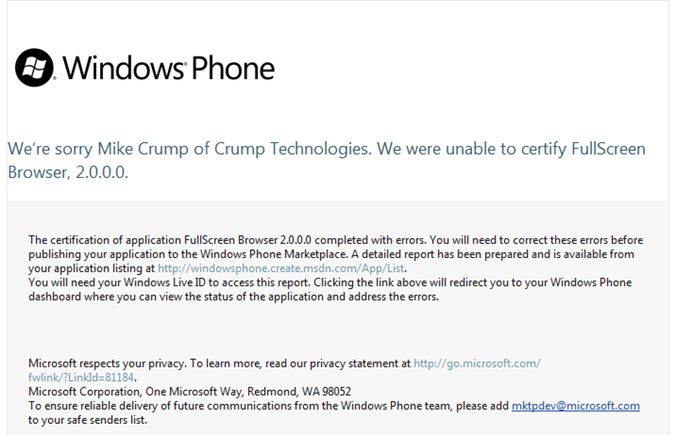
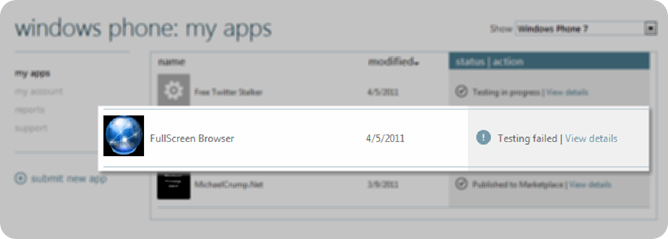
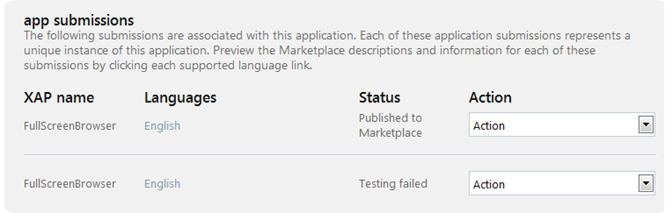
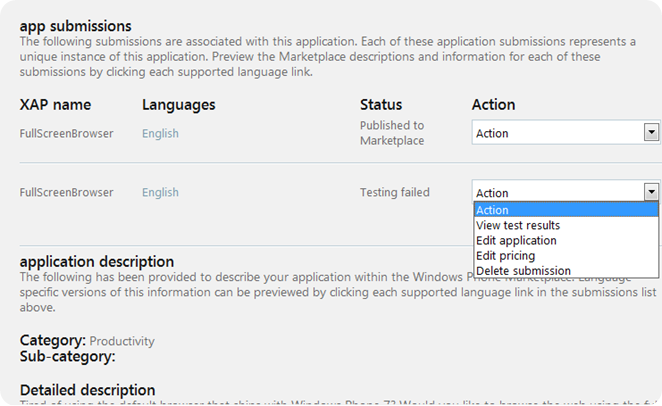
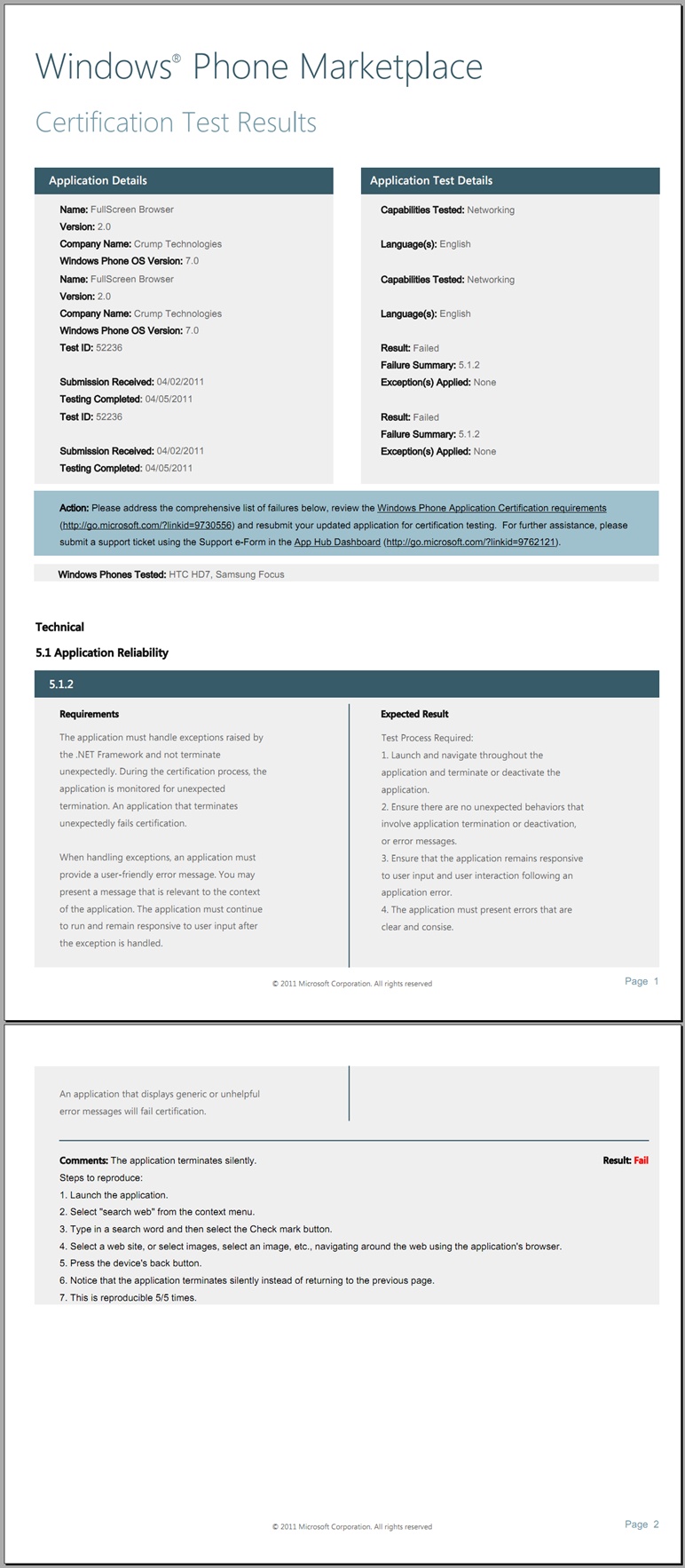
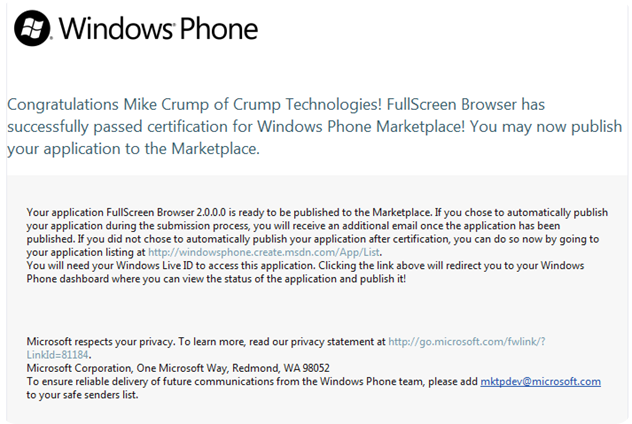
Comments
No comments yet. Be the first!