Changing the Default Windows Phone 7 Deployment Target In Visual Studio 2010
After you download and install the January 2011 Windows Phone update, you will notice one annoying thing.
The default deployment target for Windows Phone Projects in Visual Studio changes to Windows Phone 7 Device. Before the update, it defaulted to the Emulator.
I found this extremely annoying as I’m more than likely going to test with the emulator before putting it on my actual device.
Now to make things fair, Microsoft told you they were going to switch the default and even provided a solution, but you will have to check a tiny paragraph in the release notes.
The good news is that its very easy to do:
Simply navigate out to : %LocalAppData%\Microsoft\Phone Tools\CoreCon
See the folder named, “10.0”? Go ahead and delete it. Now, the folder will be completely empty and if you fire up Visual Studio 2010 you will see we are now defaulting to the Emulator again.
In my opinion, this should have been left at Emulator. Now, new WP7 developers will get a build error when they first start a WP7 project and will not know why until they read the error list.
TweetFollow mbcrumpNo new comments are allowed on this post.
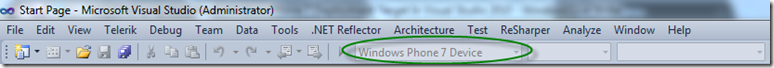
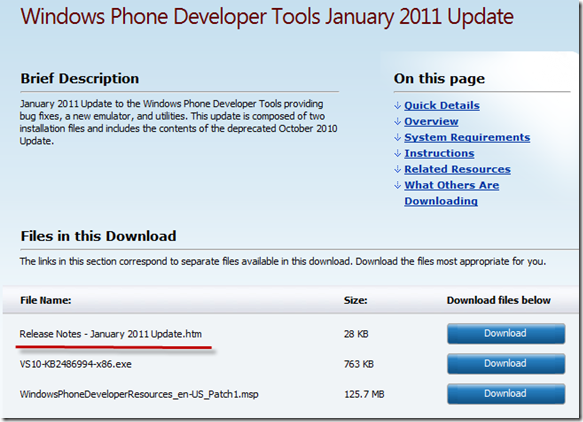
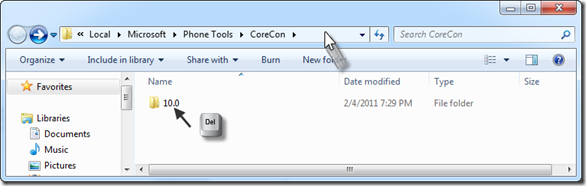
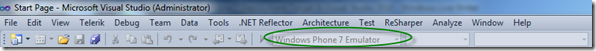
Comments
No comments yet. Be the first!