Best of FREE Frameworks, Tools and Controls for Windows Phone 7.
The list provided below is my “Best-Of” FREE Frameworks, Tools and Controls for Windows Phone 7. I have used everything listed below in an my WP7 applications. Most of them are in the marketplace at this point and some are still in development. Let’s get started.
If you are developing WP7 Applications, this is one that you have probably heard of already. It is Microsoft’s official set of controls that comes complete with full source code of course.
Project Description:Welcome to the Silverlight Toolkit open source project, a place where the Silverlight Team at Microsoft shares new components and functionality for designers, developers, and the community to provide an efficient way to help shape product development. Toolkit releases includes full open source code, samples, documentation, and design-time support for controls focusing on both Silverlight 4 as well as the Windows Phone.
What’s included?
- AutoCompleteBox
- ContextMenu
- DatePicker
- GestureService/GestureListener
- ListPicker
- LongListSelector
- Page Transitions
- PerformanceProgressBar
- TiltEffect
- TimePicker
- ToggleSwitch
- WrapPanel
If I rebuild my machine, this is one of the first things I install. I’ve used it in production Silverlight Applications as well as Windows Phone 7 applications. Combine this with the code snippets and project template and you have a win.
Project Description:The MVVM Light Toolkit is a set of components helping people to get started in the Model - View - ViewModel pattern in Silverlight and WPF. It is a light and pragmatic framework that contains only the essential components needed.
Project Description:
I blogged about this set of free controls and converters back in February. I was particularly impressed with the “About and Input Prompts”. It was very easy to use with just a few lines of code. This is one project that I will be watching and using from now on. As a matter of fact, all three of my WP7 applications use this.
What’s included?
Controls:
- About Prompt
- Input Prompt
- Progress Overlay
- Round Button
- Round Toggle Button
- Memory Counter
- TimeSpan Picker
- Toast Prompt
Abstract Classes:
- PopUp class for things like an Input Prompt that can be GPU accelerated unlike the built in Popup control.
Converters:
- Boolean to Visibility
- String To Visibility
- Themed Image Converter
- Inversed Theme Image Converter
- Visibility to Boolean
Binding Helpers:
- Textbox update
Example: <TextBox Text="{Binding FooBar, Mode=TwoWay}" local:TextBoxBinding.UpdateSourceOnChange="True" />
Data Helpers:
- PhoneHelper for getting data out of the WMAppManifest file
Example: PhoneHelper.GetAppAttribute("Title")
Another excellent set of controls, helpers and other classes that I use is PhoneyTools. I am using the FadingMessage, BitlyHelper and a few others in my MichaelCrump.Net Windows Phone 7 Application. The project just keeps getting better and Shawn Wildermuth recently announced it’s out of beta status.
Controls
Helpers
Other Classes
- GameTimer class
- InputPanelProvider
- MD5Managed class
- MicrophoneRecorder class
- ObservableObject class
- Phone Resources classes
- PhoneNetworking class
- PhoneLogger class
- SoundEffectPlayer class
A Smarter TextBlock Control For Windows Phone 7
Project Description:
This controls sole purpose is to provide the missing smarts to TextBlocks by adding functionality that finds and adds appropriate hyperlinks to text—to dial a phone number, compose an email, open a web browser, open a browser to Twitter @ and # URLs (with the coming of Twitter integration in the OS, this will be expected), and even a custom browser control to allow the user to open up links with out leaving the app.
If you want to use OData on the Windows Phone 7 then this is your first stop. It includes the DataSvcUtil utility to generate your proxies as well as the necessary references to make OData a breeze in your WP7 Application. This is another must-have for anybody working with OData.
Project Description:The Open Data Protocol (OData) is a Web protocol for querying and updating data that provides a way to unlock your data and free it from silos that exist in applications today. OData does this by applying and building upon Web technologies such as HTTP, Atom Publishing Protocol (AtomPub) and JSON to provide access to information from a variety of applications, services, and stores. The protocol emerged from experiences implementing AtomPub clients and servers in a variety of products over the past several years. OData is being used to expose and access information from a variety of sources including, but not limited to, relational databases, file systems, content management systems and traditional Web sites.
Wondering how to use Azure with the Windows Phone 7? Well, this toolkit will help you by providing Visual Studio 2010 Templates as well as everything you need to get up and running with Azure on the phone.
Project Description:The Windows Azure Toolkit for Windows Phone 7 is designed to make it easier for you to build mobile applications that leverage cloud services running in Windows Azure. The toolkit includes Visual Studio project templates for Windows Phone 7 and Windows Azure, class libraries optimized for use on the phone, sample applications, and documentation.
An OO data implementation that supports LINQ to Object queries over keys for FREE. What more could you want?
Project Description:
Sterling is a lightweight object-oriented database implementation for Silverlight and Windows Phone 7 that works with your existing class structures. Sterling supports full LINQ to Object queries over keys and indexes for fast retrieval of information from large data sets.
Microsoft attempt to help guide you through creating applications using tried and true patterns and practices.
Project Description:
This new guide from patterns & practices will help you design and build applications that target the new Windows Phone 7 platform.
If you want to see what is stored in Isolated Storage while working with WP7 then this is your application. You can view it from inside Visual Studio 2010 or with the Desktop Application. I became frustrated with isolated storage until I found this handy tool.
Project Description:
WP7 Isolated Storage Explorer is a tool designed to help developers and testers interact with the isolated storage file for Silverlight Windows Phone 7 applications.
The explorer can work both as a desktop application for testers or integrated in Visual Studio for developers.
WP7Contrib
Project Description:
WP7 Contrib is a set of components to help build WP7 Apps. It can be plugged into MVVM Light or used as separate components in your App. Our goal is to provide a set of tools and patterns that help WP7 developers.Physics Helper for Blend, Silverlight, WP7 and Farseer
Project Description:
The Physics Helper for Blend, Silverlight and Windows Phone 7 contains several Behaviors which allow you to draw objects in Expression Blend 4, and have those objects translated into Physics objects using the Farseer Physics Engine. This can be a great timesaver for creating games, as it is traditionally difficult to line up underlying physics bodies and geometries with your Blend artwork.
Project Description:
This library adds extension methods to PhoneApplicationPage so you don't have to worry about maintaining the state of a page in your app if it gets tombstoned.
Conclusion
We have a great community as you can tell from all the work that is being done with Windows Phone 7. I believe in the future that it will only get better. If I missed your favorite Framework, Tool or Control for Windows Phone 7 then shoot me an email or tweet and I’ll be sure to check it out.
No new comments are allowed on this post.


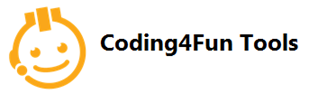

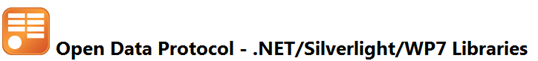
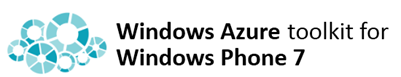


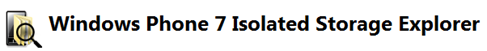

Comments
No comments yet. Be the first!