Who says Silverlight can’t run on a tablet?
Introduction:
One of the concerns that I keep hearing from customers is, “We can’t deploy Silverlight because it won’t run on a tablet.” I usually reply to that question stating, “What do you mean it can’t run on a tablet?” They usually looked puzzled and say, “You mean Silverlight *CAN* run on a tablet?” Yes, there are many devices that Silverlight can run on.
Today we are going to take a look at the Motion CL900 Tablet.
FYI: I have no affiliation with Motion Computing.
Why this tablet?
When I first started looking at this tablet, I noticed something different. This device is targeting your customers in real-world scenarios. Other tablets, show a young teenager or someone with head phones on listening to music. This is fine if that is your customer, but my customers are not interested in a music player or gaming. They want a device that will help their business problems.
Specs of the Tablet
This is not a weak tablet and is very capable of providing a solid computing experience with Silverlight. Here are a few key points that I want to mention:
- Starting around $899. – Cheap enough for a enterprise solution.
- Windows 7 Professional
- Wifi a/b/g/n
- 1GB Ram with 2GB available
- 32GB SSD with 62GB available
Let’s dive deeper into this and see what is available for those wishing to deploy Silverlight Applications with Tablets.
I can hear all the Jerry Maguire’s out there. So, you told us about a tablet and how you can use Silverlight to deploy touch-screen applications. Show us someone who has done it because our boss isn't buying it.
Rooms To Go did it and they have a case study plus video to prove it.
“Rooms To Go engaged the services of Microsoft Partner Network member Wintellect to build a touch-sensitive point-of-sale system that sales associates could use throughout the store when interacting with customers. The system runs on slate PCs, portable devices that have no lid or keyboard hardware and are slim, lightweight, and easy to carry. The slate PCs run the Windows 7 operating system, have an estimated battery life of eight hours, and are designed to replace fixed kiosks. Rooms To Go has increased its competitiveness with a modern tool that serves as a one-stop access point for store information. The company’s new point-of-sale system makes for a shorter and more efficient sales cycle and improves the customer experience.”
Important Links related to the Study:
Rooms2Go Study located here: http://www.microsoft.com/casestudies/Case_Study_Detail.aspx?CaseStudyID=4000010773
They even posted a video of it available here: http://mediadl.microsoft.com/mediadl/www/c/casestudies/Files/4000010773/RoomsToGo_MediaFile.wmv
Why didn’t Rooms To Go go with another tablet?
- They didn’t want to use the other device because of security concerns.
- The inability to integrate with their existing Windows-based software.
- Windows based tablet would integrate with their existing security infrastructure.
- Using Silverlight allowed them to keep in house expertise for the project.
What software will help me write Silverlight Touch Screen applications?
I will only recommend 2 as they are what I have played with.
- Lighttouch
http://lighttouch.codeplex.com/ is a reusable library that provides Multi-Touch support for Silverlight applications by via Manipulations, Gestures, and specialized Behaviors and controls.
The Wintellect Silverlight Touch Library has been developed to augment the limited out-of-the-box support available for Touch interactions in the current releases of Silverlight. These enhancements include:- Attaching Manipulation events to controls in XAML markup via attached Behaviors.
- Higher-level Gesture support via attached behaviors. This has been implemented to provide parity with the Gesture implementation included in the Silverlight for Windows Phone Toolkit.
- Attached Behaviors that allow controls that contain a ScrollViewer (such as the ListBox) to respond to touch-based scrolling. This includes the use of inertia in the scrolling.
- A specialized ComboBox implementation that also incorporates the smooth scrolling, but does not close the popup as a result of the conclusion of the Touch operation.
- Multitouch
http://multitouch.codeplex.com/ is another one that may help you. It is several Silverlight / Windows Phone Behaviors and WPF samples implementing Multi-Touch Manipulation (Gestures) and Inertia.
A demo is available here: http://gallery.expression.microsoft.com/MultiTouch/
How about a Sample Tablet Application built using Silverlight?
OK, so you have told us about a tablet and showed us open-source software that will help implement it. How about a sample tablet application as well as slides? Well, you are in luck because Jeremy Likness uploaded the slide deck along with the sample applications and source code from his talk at ReMix South about tablet development with Silverlight.
The video has been posted of his talk and you can see it here: http://www.vimeo.com/28129968.
You can view his complete article here: http://csharperimage.jeremylikness.com/2011/08/tablet-development-with-microsoft.html
Work through a lab by Microsoft to reinforce your knowledge.
This hands-on lab walks through the creation of a multi-touch image browser application. First, you will implement drop target functionality to load images and create a context menu. Then you will handle multi-touch events allowing you to arrange and rotate images.
http://msdn.microsoft.com/en-us/gg315167
Download The Offline Training Kit
Download Hands-on Lab Document (DOCX)
Download Hands-on Lab Document (PDF)
Download Hands-on Lab Source Files
Other Great Resources:
Consumerization of IT and Silverlight Line of Business.
Multitouch Part 4: Multitouch in Silverlight
The last two links are slightly outdated resources, but drive the point home what you can do.
Multi-Touch 101 with Silverlight
Multi-Touch Introduction Fundamentals
A few other Windows 7 Tablets
Just so you are aware, there are other great Windows 7 Tablets available for purchase. I have included the specs where you can see what fits your customers need more easily.
MSI Windpad 100Key features: • 10-inch display | Asus Eee Pad EP121Key features: • 12-inch display | Pegatron MasterpadKey features: • 11.6-inch display | Hewlett-Packard (HPQ) HP SlateKey features: • 8.9-inch display |
Hanvon TouchPad B10Key features: • 10.1-inch display | ExoPC Slate (Manufactured by Pegatron)Key features: • 11.6-inch display | ViewSonic ViewPad 100Key features: • 10-inch display |
Conclusion
As you can tell from this post, there are several great tablets that can run a Silverlight application. Thankfully, we have a case study along with free open-source software and plenty of sample applications for reference. I hope this post at least sheds some light on tablet development with Silverlight. If you have any questions then feel free to ping me on twitter or email. You should also follow Jeremy Likness as he is the one really pushing this message home. You can also check out his blog here: http://csharperimage.jeremylikness.com/
TweetFollow mbcrumpNo new comments are allowed on this post.
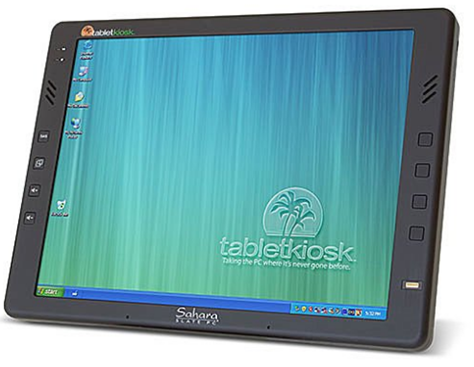





Comments
No comments yet. Be the first!