Visual Studio 11 Beta: Thoughts and Resources
Introduction
A couple of things were announced today. First, Visual Studio 11 Beta will arrive on February 29th, 2012 with a Go-Live license and second we have a TFS Express edition coming out. But what most developers were interested in learning about is Visual Studio 11. So here it is, a screenshot of the next version of Visual Studio just before I head off to the MVP Summit next week.

(source)
And here is a similar screen of a Grid Application for Windows 8 taken from my Windows 8 Developer Preview box.
So, What do you think?
I’ve heard mixed reviews so far, but I must say that I kind of like it. As you can tell from the screenshot, this isn’t your typical Visual Studio. It follows the Metro guidelines that (some) have grown to love in Windows Phone 7 and Windows 8 applications. My first thought was, where are all the colors? This reminds me a Windows 3.1 application with all the gray.

(source)
Then I read the following quote:
In VS 11 we have eliminated the use of color within tools except in cases where color is used for notification or status change purposes. Consequently, the UI within VS 11 now competes far less with the developer’s content. Additionally, notifications and status changes now draw user attention much more readily than before. (source)
Then it started to make sense.
- The first thing I notice in Visual Studio 11 is the design view of the application.
- The second thing I notice is the code.
- The typography in Visual Studio 11 is also pretty to look at and easy to read.
- In VS10/Windows 3.1, they used the white background everywhere, in VS 11 it blends in with the theme and is only used in the code.
- You can now read the text in the toolbar easier. Go ahead and compare the toolbar of Visual Studio 2010 and Windows 3.1 to the Visual Studio 11 version.
But the question remains, as a developer can you stare all day at the metro theme and be comfortable? I think this is a question that we will have to see. Let me also remind you that it comes with a dark theme as well. You can also create your own color schemes like we did in previous versions. (source)
So for now, I’ll focus on the improved feature set that Visual Studio 11 brings and try out the metro theme when it is in my hands. :)
Links
I’ve rounded up all the links posted so far on Visual Studio 11 Beta, so you don’t have to go digging around the net to find them. I’ve also included the post on TFS Express and some additional screenshots of Visual Studio 11 found in the Press Pass from Microsoft.
Visual Studio 11 Resources
Visual Studio 11 Beta and .NET Framework 4.5
Introducing the New Developer Experience
The Road to Visual Studio 11 Beta and .NET 4.5 Beta
Sneak Preview of Visual Studio 11 and .NET Framework 4.5 Beta
Visual Studio Beta Coming Next Week by VSM
Visual Studio 11 Virtual Presspass
TFS Express Resources
ScreenShots
Build Java Projects Using Ant or Maven With Team Build
Code Clone — Comparing Two Matches
Product Backlog With Forecast Lines
TEE Showing Build Settings With Apache Maven
As always, leave any feedback or comments below and we can continue this conversation. I’m also on twitter if you want to connect on there.
TweetFollow mbcrumpNo new comments are allowed on this post.
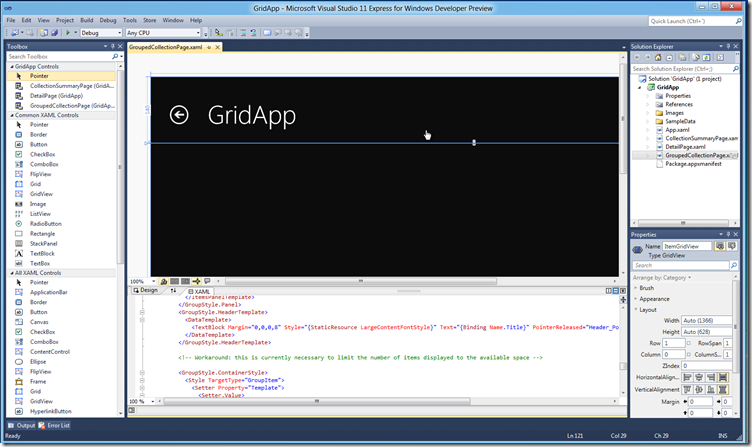
Comments
Matt Hidinger
I too, think it looks nice. I've been using it for a few weeks and while some people at work would point out, I was against the look at first.
The only complaints I have after constant use are: 1) Solution explorer is hard to visual scan items without any color. It used to be very easy for me to scan for javascript, html, or other types of files.
2) In the dark theme, I think the icons look weird their their weird outlines.
3) The scrollbars need to be taken from Blend. The Aero 3D scroll bars look way out of place, especially in the dark theme.
Overall I've grown very fond of the new look. And the IDE itself is lightning fast compared to VS 2010.
Adam
I think the general consensus over on the msdn blog about the New Developer Experience has been extremely negative.
Reading through the comments, I would say 90%+ of the people hate it and at least want a VS2010 Theme to be available out of the box.
My personal thoughts; I think it's just too gray and dreary. I find the icons very difficult to distinguish on the toolbar which means I'll be resorting to tooltipping over them a lot more to figure out what they are.
And why are all the Toolbox titles in UPPER CASE. It actually makes it more difficult to read imo. I think leave the casing as normal (Solution Explorer) but perhaps bold the font or increase the strength a little over the rest of the gray/black.
I really hope they take the feedback on board from the msdn blog and provide a VS2010 theme or there will be a lot of unhappy developers.
Geoff Hudik
The design makes me want to hide everything and effectively turn Visual Studio into a command prompt + text editor (maybe good in ways). Oh and it make me want to start a "Visual Studio you so ugly" Tumblr and incorporate iTunes functionality :).
I think that removing clutter in less commonly accessed items is great along with the searching but the color loss, iconography, and tool window captions I really dislike. It is simply too difficult to distinguish anything and is bland, ugly, battleship gray/black.
Martin Randall
I rather like it. I currently use a 'dark' theme as I find it more restful on the eyes. Given that I spend 90% of my working life using this piece of software, I'm always excited by any new developments and this one looks like a considered step forward.
JK
A surgical approach to reducing visual clutter is great. This design looks like it was carved with a machete.
As the poster above mentioned, who apparently has actually used the beta, the Solution Explorer looks far less usable without colored icons. I completely agree. Even with all the code navigation shortcuts available through ReSharper, I still use the Solution Explorer quite a bit to scan for things.
Excuse me, the SOLUTION EXPLORER. Did you hear me shouting?
I am a fan of Metro designs, but the uppercase text in VS11 looks like it was put in there for no reason at all. Uppercase, especially when it is rotated 90 degrees in the tabs, is very hard to read.
A lot of the "complainers" in the MSDN thread are being accused of not wanting to embrace something new. The thing is: we all pay for our Visual Studio licenses. The bandwidth to do this redesign could have been used to improve the tool in other ways.
Matt Hidinger
@Adam
Regarding "Reading through the comments, I would say 90%+ of the people hate it and at least want a VS2010 Theme to be available out of the box."
The same could be said for how many other products in the past 6 months alone? Off the top of my head I can recall a wide range of rants about:
1) Facebook UI changes 2) "New-New Twitter" UI changes 3) Google Reader's new (very metro imo) look, when they removed all Chrome, most color, and even uses things like CAPS to highlight buttons or actionable elements 4) Metro screenshots in general, from the first screenshots of Windows Phone onward. 5) I even recall people disliking the VS 2010 UI when it was leaked. "Why is it so blue and purple everywhere?? Let me have XP or VS2008 theme out of the box!"
In each and every one of these events, rants carried on for days, there were wild calls for boycotts if the product didn't "change it back!", and then almost overnight it was silent and no one cared anymore. Let's see how this particular change plays itself out.
JK
@Matt--
Calling for boycotts is a bit extreme. Yet, if you rely on a yellow rectangle to quickly recognize a folder, that seems valid to me.
In any case, complaints die off eventually because people are stuck with the changes. It is hard to sustain the level of effort required to get a vendor to reverse their decisions. It is often harder to find an effective place to channel that effort.
Just because people stop complaining doesn't mean the software sucks any less.
Ed
@Matt
True, but it was only a few, not the massive outpouring of angst seen on the VS blog.
Upsetting the majority of your paying customers is a bad move at any time, even in a low profit area such as development tools.
This is a crucial time for MS, and they really need developers on-side if Windows 8 is to succeed in making meaningful inroads into the tablet market; Any factor that will dissuade programmers from using VS2012 and hence learning the new development model could have huge consequences for the availability of WinRT-based apps when Win8 is released...
John
I think that the New UX is off the charts in just plain poor look and feel. It looks like a half way hacked up version of the expression product line. Light or Dark, it pretty much looks like the tool took a step back to something from a legacy Mac.
The change from the developer preview to the current beta is dramatic. I agree with the sentiment that the tools being all "CAPS", difficult to read in some cases. I think that a better job could have been done from the solution explorer.
Abhijit
Can I just say just this - HATE THE NEW THEME! ALSO, I'M EMBRACING THE NEW METRO UI GUIDELINES AND USING CAPS FOR REST OF THE POST.
I LOVE HOW SNAPPY VS 11 IS. BUT I CAN'T MAKE OUT ANYTHING BECAUSE EVERY SINGLE THING HAS BEEN MOVED AROUND. AND I CAN'T SEE ANYTHING NOW THAT EVERYTHING IS GRAY.
ALSO, CAN YOU SEE HOW. IRRITATING. ALL. CAPS. REALLY. IS?
COULD YOU SPOT MY APPRECIATION FOR VS 11? NO? I'M JUST EMBRACING THE NEW SHINY THAT IS VS 11'S DEFAULT THEME.
Subzero
Exactly. People realize that the company does not listen, and there is no alternative but to get stuck with it, so people just give up.
"Eliminate colours within tools to improve readily" is a dumb excuse. Does anyone ever complain about colour icons? Colours help people to find things easily, better than just plain black shape. If you don't need them then just unpin the panel.
Same things happen to the design of Windows 8, you see majority of the people complaining about particular decision, but MS will simply ignore them. Probably 'cus there are strict orders from the top management, they want Metro everywhere no matter what. They want to beat Android/iOS so badly. It's a obsession.
Alexander Kahoun
I originally said that I liked the glyphs and functionality, but hated the color of the glyphs. Once I actually got my hands on it though, I have to say, the screenshots make it look far worse than it is. Once you start using it, it's really nice, both visually and functionally.
Parrotlover77
I hate the gray. I understand the thought process of using colors only for critical notification and user content (code/layout/etc) but damn I have to stare at this thing for 10 hours a day. I almost feel like I'll come down with a Visual Studio Seasonal Affective Disorder staring at bland blah gray all the time!
I really think some color can be added without violating the new design guidelines. Just make all the colors "grayish" but lowering their color saturation. Then you get the benefit of color to help recognize icons combined with the (as of yet unproven) benefit of the UI "getting out of the way of content."
I just don't understand what is going on with the design teams at MS these days. It's like the new culture is that they must radically change UIs to the most extreme, clearly upsetting many users, just because Metro Sez So.
Damn, MS. Metro, when applied cautiously and sensibly, is AWESOME. I think the high contrast icons and gorgeous typography that have come out of the Metro movement, for example, are awesome. They are both so easy on the eyes.
On the flip side, the depressing gray visual studio and full screen gignatic annoying tiled Windows 8 start screen are just downright annoying.
T800
How about removing the need for full .Net4x if I don't need CLI? (only Client profile?), I write only Win32/ATL code. VS10 is already bloated enough.
Mukesh Kothari
New versions are coming but not have any new controls. Almost similar controls in VS 2010. I'm expecting this release have controls like multi-column combobox or list box also have hierarchy datagrid.
Jhonny
El tema gris la verdad es muy gris, se confunden las opciones, espero que microsoft concidere una opcion para cambiar de skin, (al menos algo parecido al de vs 2010) Saludos