Resolution: Unable to Activate Windows Store App. The activation request failed with error E_Fail.
Introduction
I’ve recently been working on several HTML applications and sharing the code through DropBox through my various machines. (Yes, I have TFS – but this is sample code). One problem that I’ve experienced is that sharing the code on different machines will result in the following error when the app is launched.
Unable to Activate Windows Store App. The activation request failed with error ‘E_Fail’. See help for advice on troubleshooting the issue.
The Fix
The easiest way to get back to work is to select “Show All Files” then expand bin and bld and delete the Debug Folder in each. After that is complete the app will launch again. See the diagram below for more info.
Note: The Debug folders will be recreated automatically.
Wrap-Up
Anyways, I hope this helps someone with a similar problem. I created this blog partially for myself, but it is always nice to help my fellow developer.
Thanks for reading.
TweetFollow mbcrumpNo new comments are allowed on this post.
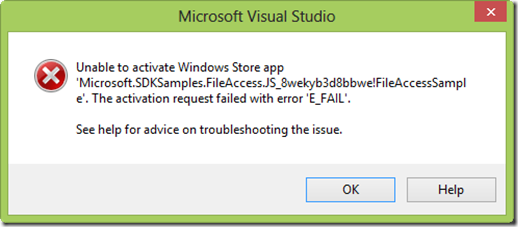
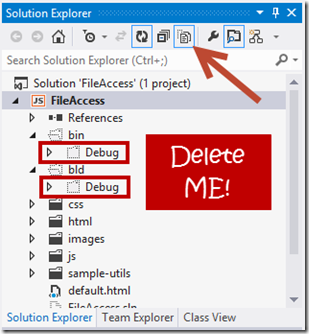
Comments
No comments yet. Be the first!