Power Tip for Windows Users: Open Command Prompt Here
Option 1:
We all need a command prompt at one point or another. There is many tools that exist that allows us to right-click on a folder and open a command prompt, but these aren’t necessary. Let’s say we have the following folder open. (I’m using Windows 8.1)
We need to run adb.exe with parameters from the command line.
A simple right-click gives us this menu:
If we hold down the Shift-key and right-click the same folder we get the following menu:
Notice that now we now have “Open command window here”.
Option 2:
You can also select the path in Windows Explorer as shown below
Type cmd and press enter to open the command prompt in that folder.
Now that was easy!
TweetFollow mbcrumpNo new comments are allowed on this post.
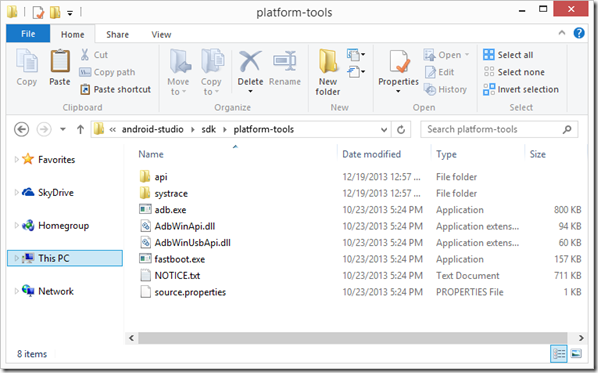
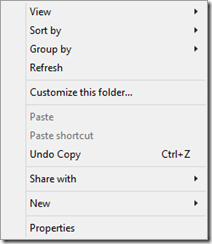
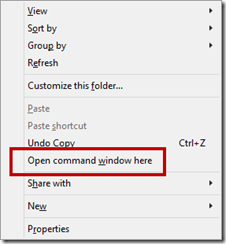
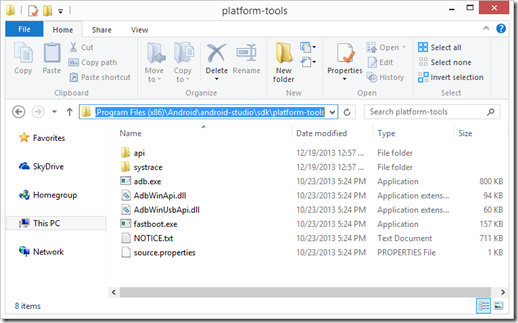
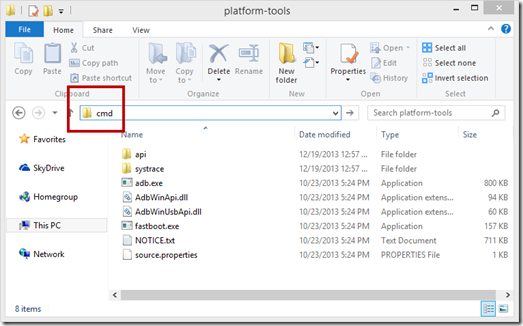
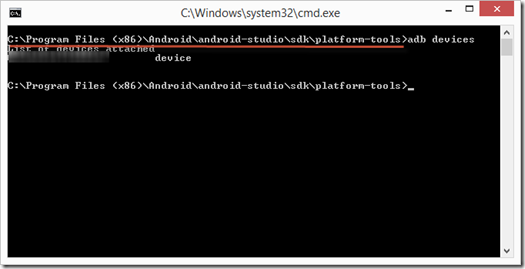
Comments
Mike
Is there any way to open an elevated command prompt in a similar fashion?
Rahul
You could also use option in File option (Alt+F+M+A)
Michael Crump
Mike - I added a post just for you http://michaelcrump.net/power-tip-elevated-command-prompt-here-in-windows-8-1