Great FREE Tool for Presenters using a Mac to Draw on the Screen
Introduction
I've been watching several courses on PluralSight by Jon Flanders on iOS programming and and was wondering how he was drawing on the screen. I'm familiar with ZoomIt, which is a freeware utility by Microsoft, but haven't found the same sort of thing for Mac (for free). Anyways, I pinged Jon on Twitter and he told me was using OmniDazzle. After downloading and installing it, I found out just how easy it was to use as shown below:
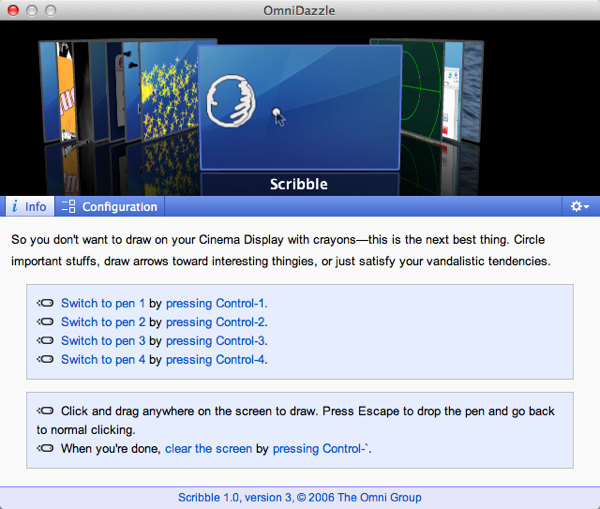
Simply switch to the "Scribble" screen and read the info screen! The pen that I was the most interested in was called "pen 2" because it is red. It can be activated by pressing Control-2. You can then turn it off by pressing Control-`. There is no reason to remember this as it is included on the Scribble info tab. If you are interested in changing the keyboard configuration, then simply click on the "Configuration" tab and configure until your heart is content.
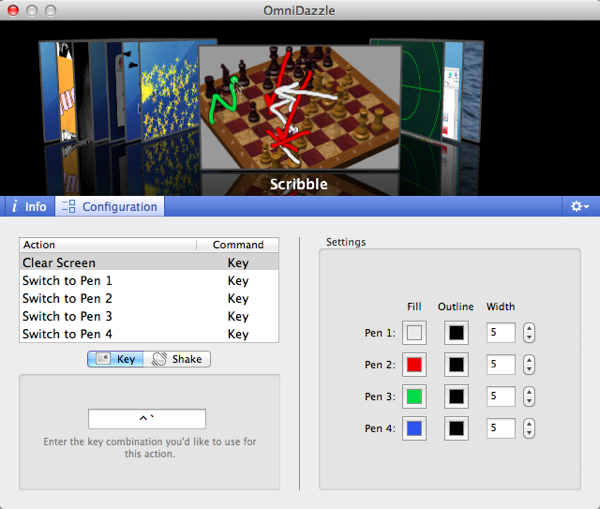
Wrap-Up
if you are looking for a great way to show your audience exactly what you are talking about then I highly recommend this free tool! As always, take care and I'll see you in the next blog post.
TweetFollow mbcrumpNo new comments are allowed on this post.
Comments
No comments yet. Be the first!