Getting Sublime 3 To Launch your HTML page in a Browser with a Key Combo
Introduction
I recently installed Sublime 3 Beta and created an .HTML file and wanted to launch it in Chrome from within the IDE without right-clicking the file and selecting “Open From Browser”. I wanted to simply hit a key combo. I looked through all of the options and could not find a way. I discovered that you could add a new build system though and get this functionality.
Steps
- Tools -> Build System -> New Build System...
- Add the following Text for opening with Google Chrome
{
"cmd": ["open", "-a", "Google Chrome", "$file"]
}
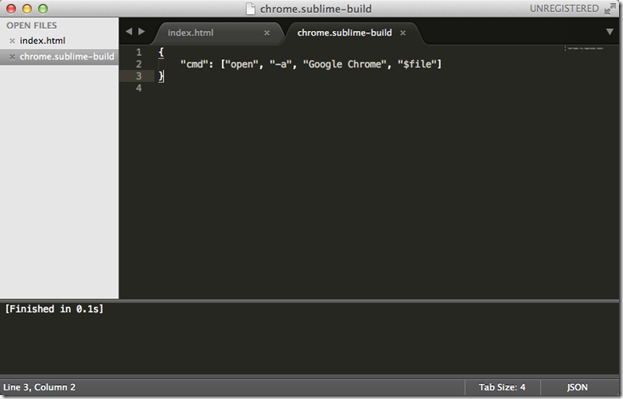
- You screen should look like what is shown above.
- Save the file as : Chrome.sublime-build in your “User Folder”
Now select Tools –> Build System –> chrome and switch back to the HTML file and hit CMD-B on a Mac.
You can optionally change this to open with your default browser by using { "cmd": ["open", "$file"] }
What about Windows?
For Windows Machines, following the same instructions except use the command : { "cmd": ["PATH_TO_YOUR_CHROME", "$file"] }
You can run it by pressing CTRL-B.
TweetFollow mbcrumpNo new comments are allowed on this post.
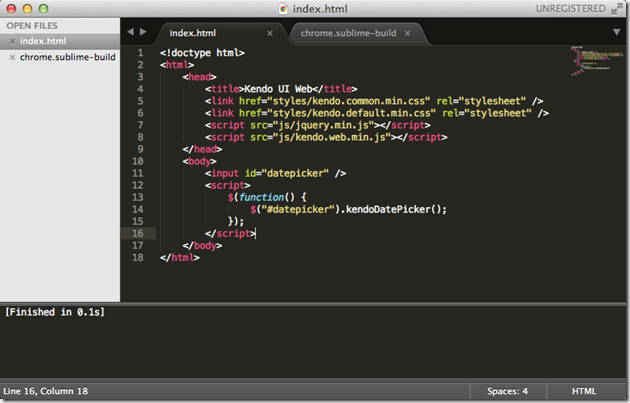
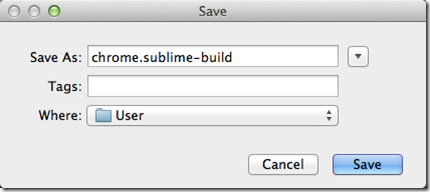
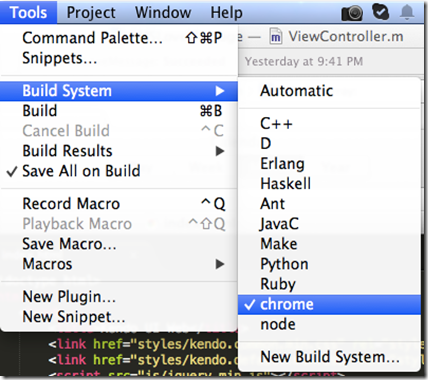
Comments
No comments yet. Be the first!