Fixing a broken toolbox (In Visual Studio 2010 SP1)
Nov 18
2011
I was recently running into a situation where every time I opened Visual Studio 2010 SP1, the following message would appear for about 60 seconds or so:
"Loading toolbox content from package Microsoft.VisualStudio.IDE.Toolbox.ControlInstaller.ToolboxInstallerPackage
'{2C98B35-07DA-45F1-96A3-BE55D91C8D7A}'"
After finally get fed up with the issue, I started researching it and decided that I’d share the steps that I took to resolve it below:
- I first made a complete backup of my registry.
- I then removed the following key:
[HKEY_LOCAL_MACHINE\SOFTWARE\Wow6432Node\Microsoft\VisualStudio\10.0\Packages\{2c298b35-07da-45f1-96a3-be55d91c8d7a}] - I went to the following directory: C:\Users\Your Name Here\AppData\Local\Microsoft\VisualStudio\10.0\ and created a folder called bk and moved the .tbd files to that folder (they are hidden so you will have to show all files). I then removed the .tbd files in the root directory.
- I then launched Visual Studio 2010 SP1 again and it recreated those files and the problem was gone.
Anyways, I hope this helps someone with a similar problem. I created this blog partially for myself but it is always nice to help my fellow developer.
Thanks for reading.
TweetFollow mbcrumpNo new comments are allowed on this post.
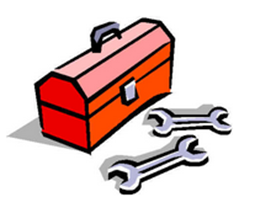
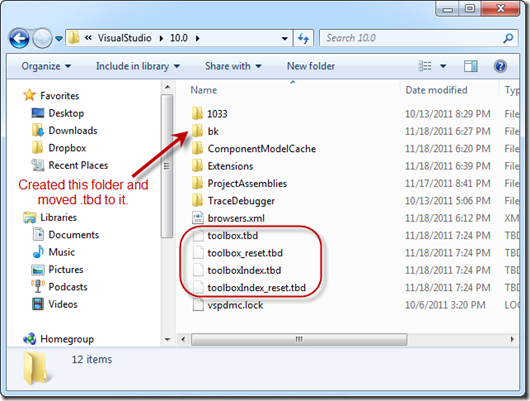
Comments
@spboyer
Should post the question and answer on stackoverflow. One of my dev machines would go into deadlock for 2 mintutes. Thanks for the solution!
Microsoft Office 2010
Today, the Microsoft Office 2010 United States began path, in Microsoft Outlook 2010 another way to research robots. The United States DARPA defense advanced research projects agency in Office 2010 Michigan university opened a research group,
Jennifer
Thank you for this article! I had spent hours trying to fix a Package Load Error.....your insturctions solved the problem! Thank you!
denysc
Hi Michael,
I'm glad you brought that issue... Indeed, like you and some others fellow developpers, I happened to encounter the very same kind of annoying issue last fall with Visual Studio 2010 SP1. At one point, everytime I would try to open any Silverlight 4 RTM solution in VS 2010 I noticed something was going very wrong...
I mean, not only would I get the same redundant message:
“Loading toolbox content from package ‘Microsoft.VisualStudio.IDE.ToolboxControlsInstaller.ToolboxInstallerPackage’ {2C298B35-07DA-45F1-96A3-BE55D91C8D7A}”
but toolbox content became blurry and unreadable...I mean very messy... Ouuuuuuuuuch... Now I knew this meant shutting down the VS SP1 shop activities and that a good registry and directory clean-up was mandatory before going further at this stage.
I'm happy to discover I used the same solution you've prescribed. I took the same procedures and I'm glad I never encountered any issue since. Well at least not for now... ;)
Throughout my Googling searches to find solutions, I read several comments, though it seemed most mainly focused on the "it happened after I installed this and that..." scenarios, without really concentrating on the real core of the issue. I was first more inclined to think of two conflicting dll versions installed...
Like VS using the System.Windows.dll from the GAC when it should use the runtime version... I don't know...
Microsoft tech also reported they were not able to consistently reproduce this issue in different environments...
This kind of issue isn't related exclusively to VS 2010 SP1, as same similar loading toolbox issues also occured and where reported in the past with other previous versions of Visual Studio as well...
Hmmm... interesting... I'm keeping an eye on it;)
Jorge
Sorry, it doesn't work for me :(
Jaans
You beauty!
Thanks Michael
Gordon
This is brilliant =D