3 Incredibly Useful Projects to jump-start your Kinect Development.
I’ve been playing with the Kinect SDK Beta for the past few days and have noticed a few projects on CodePlex worth checking out. I decided to blog about them to help spread awareness. If you want to learn more about Kinect SDK then you check out my”Busy Developer’s Guide to the Kinect SDK Beta”.
Let’s get started:
KinectContrib is a set of VS2010 Templates that will help you get started building a Kinect project very quickly. Once you have it installed you will have the option to select the following Templates:
- KinectDepth
- KinectSkeleton
- KinectVideo
Please note that KinectContrib requires the Kinect for Windows SDK beta to be installed.
Kinect Templates after installing the Template Pack.
The reference to Microsoft.Research.Kinect is added automatically.
Here is a sample of the code for the MainWindow.xaml in the “Video” template:
<Window x:Class="KinectVideoApplication1.MainWindow"
xmlns="http://schemas.microsoft.com/winfx/2006/xaml/presentation"
xmlns:x="http://schemas.microsoft.com/winfx/2006/xaml"
Title="MainWindow" Height="480" Width="640">
<Grid>
<Image Name="videoImage"/>
</Grid>
</Window>
and MainWindow.xaml.cs
using System;
using System.Windows;
using System.Windows.Media;
using System.Windows.Media.Imaging;
using Microsoft.Research.Kinect.Nui;
namespace KinectVideoApplication1
{
public partial class MainWindow : Window
{
//Instantiate the Kinect runtime. Required to initialize the device.
//IMPORTANT NOTE: You can pass the device ID here, in case more than one Kinect device is connected.
Runtime runtime = new Runtime();
public MainWindow()
{
InitializeComponent();
//Runtime initialization is handled when the window is opened. When the window
//is closed, the runtime MUST be unitialized.
this.Loaded += new RoutedEventHandler(MainWindow_Loaded);
this.Unloaded += new RoutedEventHandler(MainWindow_Unloaded);
//Handle the content obtained from the video camera, once received.
runtime.VideoFrameReady += new EventHandler<Microsoft.Research.Kinect.Nui.ImageFrameReadyEventArgs>(runtime_VideoFrameReady);
}
void MainWindow_Unloaded(object sender, RoutedEventArgs e)
{
runtime.Uninitialize();
}
void MainWindow_Loaded(object sender, RoutedEventArgs e)
{
//Since only a color video stream is needed, RuntimeOptions.UseColor is used.
runtime.Initialize(Microsoft.Research.Kinect.Nui.RuntimeOptions.UseColor);
//You can adjust the resolution here.
runtime.VideoStream.Open(ImageStreamType.Video, 2, ImageResolution.Resolution640x480, ImageType.Color);
}
void runtime_VideoFrameReady(object sender, Microsoft.Research.Kinect.Nui.ImageFrameReadyEventArgs e)
{
PlanarImage image = e.ImageFrame.Image;
BitmapSource source = BitmapSource.Create(image.Width, image.Height, 96, 96,
PixelFormats.Bgr32, null, image.Bits, image.Width * image.BytesPerPixel);
videoImage.Source = source;
}
}
}
You will find this template pack is very handy especially for those new to Kinect Development.
Next up is The Coding4Fun Kinect Toolkit which contains extension methods and a WPF control to help you develop with the Kinect SDK.
After downloading the package simply add a reference to the .dll using either the WPF or WinForms version.
Now you will have access to several methods that can help you save an image: (for example)
For a full list of extension methods and properties, please visit the site at http://c4fkinect.codeplex.com/.
Kinductor – This is a great application for just learning how to use the Kinect SDK. The project uses MVVM Light and is a great start for those looking how to structure their first Kinect Application.
Conclusion: Things are already getting easier for those working with the Kinect SDK. I imagine that after a few more months we will see the SDK go out of beta and allow commercial applications to run using it. I am very excited and hope that you continue reading my blog for more Kinect, WPF and Silverlight news.
TweetFollow mbcrumpNo new comments are allowed on this post.

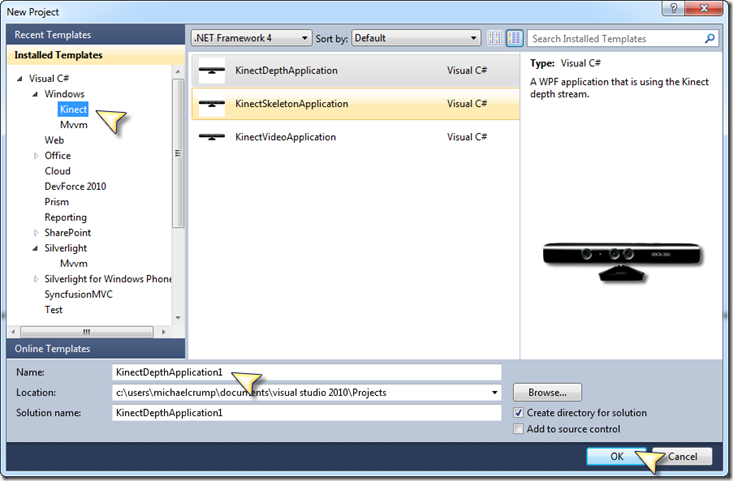
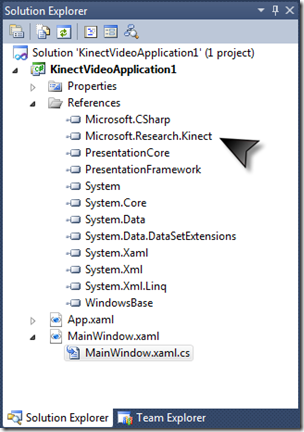
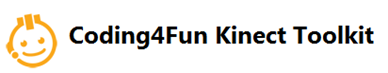
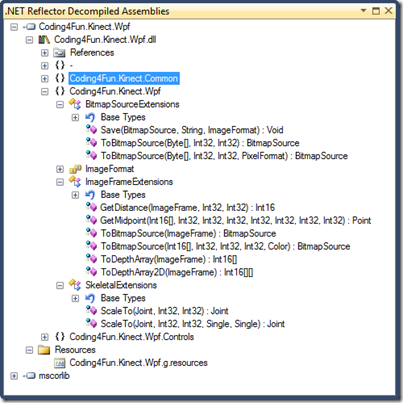
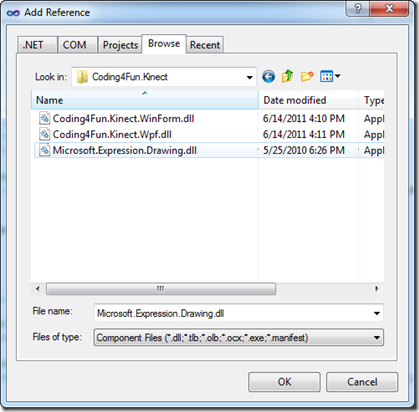
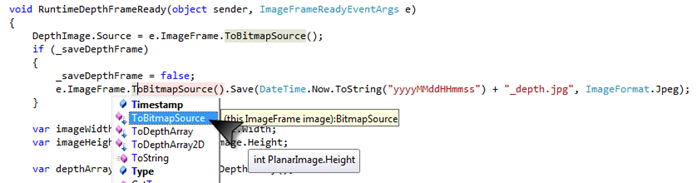

Comments
Microsoft Office 2010
Today, the Microsoft Office 2010 United States began path, in Microsoft Outlook 2010 another way to research robots. The United States DARPA defense advanced research projects agency in Office 2010 Michigan university opened a research group,
pandora bracelets canada
very good and I appreciate you and hopping for some more informative posts. Thank you for sharing great information to us.